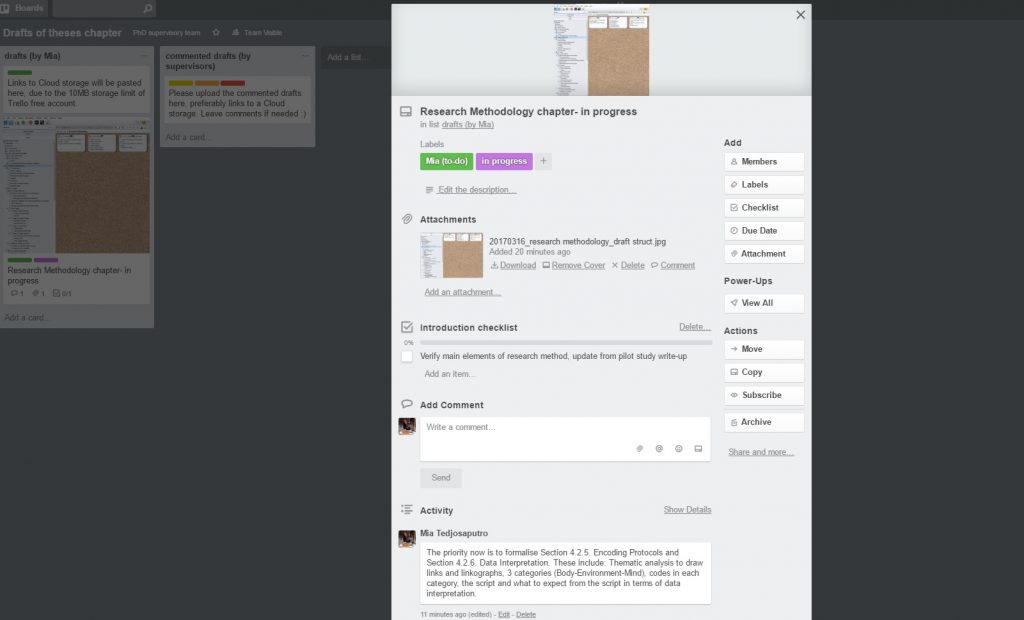My final PhD theses is a project, it is definitely the biggest written project I will produce (approximately 100k words). Before I started writing, I had a quick look on what can possibly go wrong with such a lengthy document, as a precaution. For instance, the regular word processing software starts to be unreliable when it hits 50k words. Another thing is how to sustain my writing focus. I am a mixed non-digital and digital person, but a graphic person for sure due to my design background. Every new idea starts with a clean white paper and pen, either sketches or merely scribbles. Then I move to Photoshop or digitalise my doodles. Also a big fan of programs or apps which can boost my effectiveness. One day it hit me that I struggle to retain haphazard thoughts about my theses. One minute I had a new idea I want to put in Introduction, the next minute I thought about a graphic I want to have to summarise my research methodology session; for instance. I made my notebook as systematic as possible, but I hit my limit. I want my important year to be documented too. So I decided to have layers of documenting ideas. From my notebook which is basically a brain spew with colourful markers, then I will filter it to Trello (task-based, filtering information from my notebook) and Scrivener when I start writing a sub-section. See this thread, my take on Scrivener and LaTeX.
So I am trying a brilliant (and free for simple use) mobile app called Trello, to document my workflow. Not just the theses itself, but also some bits and bobs around my PhD project. The idea is that my supervisors can see my updates at any given time, without me sending updates. Drafts of theses chapters or any other writings can also be viewed and downloaded by four of us. Also it gives me a platform to organise and mature my thoughts.
The second screenshot below provides a glimpse of my current Trello page. It is on my Drafts of theses chapter board. in Trello, I uploaded a screenshot of my Scrivener’s corkboard layout and binder . It gives a glance of what I am writing in this chapter.  So, I have a numerous concern about this particular chapter, including what I have written in the past 3 years and what I found through my pre-pilot and pilot studies. The research methods were amended throughout the course of three years, and in Trello I can jot down quick reminders about the chapter, including checklists of sub-sections. I can edit this anytime if I have new ideas. From this, I will bring my reminders and elaborate more in Scrivener by listing them down in designated Document Notes. A somewhat different workflow in comparison with using a regular word processing software.
Trello is a magnificent online collaborative tool, plenty of good reviews out there. We can set a deadline, apply labels in different boards and add in members. And I think for individual use, it is a great way to freeze ideas and manage them. I am sharing my page with my three supervisors, and hopefully we can make a good use of it. Of course nobody has the same workflow, whatever floats your boat really. If you’d like to try yourself, make your way to Trello.com .The only downside is that the free account covers up to 10MB only (which is not much), so big files still need to be saved in a Cloud space somewhere.